


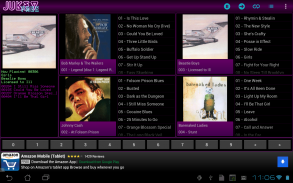
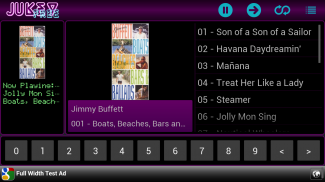



Jukey Free - Jukebox Player

Jukey Free - Jukebox Player açıklaması
Jukey is a android music player with a Jukebox style interface. Browse your albums with the jukebox style buttons, or swipe actions. Select a song by tapping on the title or by entering the album index and song index with the on screen numbered buttons.
You can create a playlist of music on your device for the app using the Google Play Music, or by syncing playlists from your computer with an 3rd party app.
Jukey Free is ad supported. Upgrade to the paid version to remove these ads.
★ Interactions ★
• Tap a song to add it to the playback queue
• Long press on the album title or artist to add the entire album to the playback queue
• Scroll albums using the “<” and “>” albums
• Scroll to an album entering its index with the buttons, additionally punch in the song index to add it to the queue
• Tap the now playing album information to scroll the now playing album
• Tap a playback queue entry to scroll to the album
• Long press a playback queue entry to remove the selection
• Long press the now playing album art to hide or show the playback controls (party mode)
• Tap the continuous play button to enable continuous play mode (plays a random song whenever the queue is empty)
• Load a different playlist by tapping the playlist / search button
Promotional graphics based on http://www.flickr.com/photos/anonymouscollective/366070621/
Jukey uses third-party open source libraries:
FFmpegMediaMetadataRetriever
--------------------------------------------
Licensed under the Apache License, Version 2.0
https://github.com/wseemann/FFmpegMediaMetadataRetriever
FFmpeg
-----------
Licensed under the LGPLv2.1.
http://ffmpeg.org/
Glide
-------
https://github.com/bumptech/glide/blob/master/LICENSE
https://github.com/bumptech/glide
jCIFS
--------
Licensed under the LGPLv2.1.
https://jcifs.samba.org/
Jukey bir Jukebox tarzı bir arabirim ile bir android müzik çalar. Jukebox tarzı tuşları ile albümlerinizi tarayın veya eylemler kaydırın. Başlığı dokunarak veya ekran numaralı düğmeleri ile albüm indeksi ve şarkı indeksi girerek bir şarkı seçin.
Sen, Google Play Music kullanan uygulama için cihazınızda veya bir 3. parti uygulama ile bilgisayarınızdan listelerini senkronize ederek müzik çalma listesi oluşturabilirsiniz.
Jukey Ücretsiz reklam desteklenmektedir. Bu reklamları kaldırmak için ücretli sürümü yükseltin.
★ ★ etkileşimler
• Oynatma kuyruğuna eklemek için bir şarkı dokunun
• albüm başlığı veya sanatçı Uzun basın oynatma kuyruğuna albümün tamamını eklemek
"<" Ve ">" albümleri ile • Kaydırma albümleri
• düğmeleri ile endeksini giren bir albüme gidin, ayrıca kuyruğuna eklemek için şarkı endeksinde yumruk
• hemen oynamaya albümü kaydırmak için hemen oynamaya albüm bilgileri dokunun
• Albüme gitmek için bir çalma sırası girişi dokunun
• Uzun basış seçimini kaldırmak için bir çalma sırası girişi
• Uzun basış kayıttan yürütme kontrollerini (parti modu) gizlemek veya göstermek için hemen oynamaya albüm sanat
• Sürekli çalma modunu etkinleştirmek için sürekli çalma düğmesine dokunun (kuyruk boş olduğunda rastgele şarkıyı çalar)
• Çalma / arama düğmesine dokunarak farklı bir çalma listesi yükle
Http://www.flickr.com/photos/anonymouscollective/366070621/ dayalı tanıtım grafikleri
Jukey üçüncü taraf açık kaynak kütüphaneleri kullanır:
FFmpegMediaMetadataRetriever
--------------------------------------------
Apache License, Version 2.0 altında lisanslıdır
https://github.com/wseemann/FFmpegMediaMetadataRetriever
FFmpeg
-----------
LGPLv2.1 altında lisanslıdır.
http://ffmpeg.org/
Yarı ünlü
-------
https://github.com/bumptech/glide/blob/master/LICENSE
https://github.com/bumptech/glide
JCIFS
--------
LGPLv2.1 altında lisanslıdır.
https://jcifs.samba.org/





















